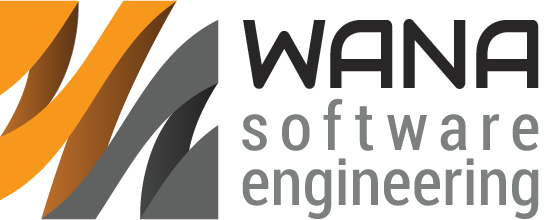AeroPad - Frequently Asked Questions
- How can I move to the previous/next page in a PDF document?
- How can I edit or remove a quick switch item?
- How can I view images with AeroPad?
- How can I convert very large, complex pages from a PDF document into a Tile-2-file?
- I still haven't found what I'm looking for
How can I move to the previous/next page in a PDF document?
You can switch between pages by tapping with two fingers in the left or right third of the screen. When tapping with two fingers in the middle of the screen the main menu appears/disappears. And by tapping with three fingers in the middle of the screen you can quickly return to the document that was shown before.
How can I edit or remove a quick switch item?
Tap and hold a quick switch item.
How can I view images with AeroPad?
AeroPad only supports Tile-2 image files (extension .tile2). These are image files that consist of smaller images (tiles) of the original image, calculated for various zoom levels. This way extremely large image files can be displayed in a very efficient manner, which is the only way to achieve this on a portable device.
A Tile-2-file has to be created out of a "normal" image file (JPEG, GIF, PNG, TIFF, BMP, ...). This happens on your desktop PC, since it has much more CPU power and RAM available than a mobile device. For creating Tile-2-files the free application "AeroPad Tiler" is provided, which can be started directly from your browser, without the need for a local installation, and it runs on any operating system that supports Java (which is practically any modern operating system). The only prerequisite is that Java (minimum version 6) needs to be installed on your PC, which is available for free from http://java.sun.com/.
You only need to pick the image file you want to convert. The resulting Tile-2-file will be stored in the same folder where the original image resides, and can be transferred to the mobile device like explained above.
If you just want to try out what it looks like to view such a Tile-2-file in AeroPad you can use this file: http://www.wana.at/aeropad/tile2/aufnahmeblatt.tile2
How can I convert very large, complex pages from a PDF document into a Tile-2-file?
While AeroPad has no problems displaying PDF files with any number of pages and of any file size, the rendering of an exceptionally large and/or complex single page can take a considerable amount of time. In this case it might be better to create a Tile-2-file out of the page in question, because these files can be displayed with much better performance. An example for such a PDF page would be an enroute IFR chart covering a large area.
The first step is to convert the page into a normal image file, which can be done quite comfortable with e.g. Adobe Photoshop or Adobe Illustrator. On Mac OS X or Linux the convert-tool from ImageMagick can also be recommended. As soon as the image file exists it can be converted to a Tile-2-file as explained above.
I still haven't found what I'm looking for
If you have any questions, you can contact me directly via e-mail: thomas@wana.at
2018 © WANA software engineering. Impressum | Allgemeine Geschäftsbedingungen | Datenschutzerklärung