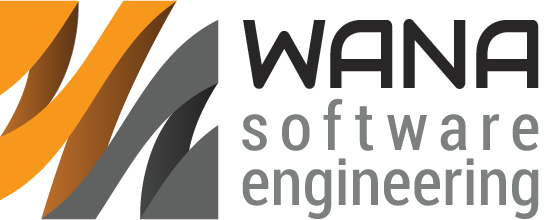AeroPad
AeroPad is a PDF and image viewing application made ready for cockpit use. Designed from the ground up by a pilot, it has a lot of unique features no other app has to offer.
Also available: Aeropad for Android!
Features
- Unique user interface concept specifically designed for cockpit operations
- View PDFs of any size, possibly consisting of thousands of pages, including PDF-navigation (outlines, bookmarks)
- View images of any size, any resolution
- Whiteboard for storing handwriting
- Night mode suitable for night flying (red and green supported)
- Chronostat for one-click-storing of e.g. block time, departure time, etc., in UTC, and calculations
- Delivers the best experience on the iPad, but is also capable of running on the iPhone and iPod touch, which makes these devices perfect backup options
- Easy file sharing
- Designed with flight safety in mind
- NOTE: this App doesn't contain ANY charts, but programs like Jeppesen JeppView™ make it easy to "print" charts into a PDF.
Screenshots
Click to enlarge
The features in detail
User Interface for cockpit use
A lot of effort has been taken for designing the user interface for cockpit operations. While there are many good PDF readers out there for iPad, none of them is really suitable for use in a shaky, cramped cockpit environment. Therefore most operations while viewing a document have to be carried out using two or three fingers instead of one, so that accidentally touching the screen while flying doesn't change the page, for example, and therefore it's safe to toss the device around should the need arise to put it away quickly. Additionally, all user interface elements that are needed most frequently during flight are extra large so that they can be identified and hit easily in a shaking cockpit. The concept of a user interface that doesn't stand in your way was top priority during application design - cockpit work can be quite stressful and the least thing you need is an App that stands between you and the information you need in that very moment, fast. So with all these concepts, the user interface is still very easy to use and nothing is more than two taps away.
PDF viewer
AeroPad comes with its own PDF viewing engine that allows you to view PDFs of virtually unlimited size and has been tested with files consisting of several thousand pages. You can zoom and scroll at will, anytime. Documents (and images) are arranged as "quick switch items" on the right side of the screen, which allows you to switch between documents very fast (including images - see below). Zoom and scroll settings are preserved per page, per document and per quick switch item, all at once, so that when you return to a page, it will look the same as you left it, e.g. scrolled and zoomed to that very last important part of the IFR approach.
Additionally, AeroPad supports navigation in the PDF via the PDFs outline and supports full bookmarks management.
Image viewer
AeroPad doesn't only display images - it displays images of virtually unlimited size up to multi-gigapixel-resolution which for itself is another unique feature on the iPad that no other App has to offer yet. Imagine having a scanned version of your sectional chart with you on your iPad!
Because the iPad is not nearly as fast and doesn't nearly have as much main memory as a typical desktop PC, large images have to be broken down into smaller ones, at different zoom levels. For this purpose the free program "AeroPad Tiler" is provided at http://www.wana.at/aeropad which can be started directly from this webpage, without the need of any installation on your computer, and it will run on any operating system that supports Java (e.g. Windows, Mac, Linux).
Whiteboard
The Whiteboard is a scratch space where you can write with your fingers. Very convenient to write down that clearance, METAR, etc. without needing to put your iPad away!
Chronostat
The iPad is also a clock (of course) and the chronostat feature allows you to keep track of block times, flight times, etc, and automatically calculates the difference between them.
Runs on iPad, iPhone and iPod touch
Clearly a document viewing app delivers the best experience on a large screen, so the iPad is the most suitable device for AeroPad. However, it also runs on iPhone and iPod touch, making these devices perfect backup options for your flight! You only have to buy AeroPad once, it can be installed on as many iPads, iPhones and iPods as you own!
Night mode
Yet another unique feature for any PDF reader on the iPad is AeroPad's night mode feature. When activating night mode, the whole user interface switches to black and red, including the documents you are viewing. Black and green is also supported, e.g. if you are flying with night vision devices. A must for night flying! Be sure to see the screenshots above!
Easy file sharing
PDFs and image files can be loaded into the application in various different ways, e.g. via iTunes, directly from your mail account or from a web page, or by any other application that supports Apple's Document Interaction API, which a lot of iPad PDF readers do, so for example by using the free GoodReader™ Lite you could even access your files using DropBox™, Google Docs™, WebDAV, FTP, direct WiFi transfer, etc, etc and then send them to AeroPad.
Flight safety considerations
For any pilot flight safety should be the top concern, so please take note of the following: never rely on this application alone, always have appropriate backups ready and in reach, e.g. printed charts, when conducting a flight! Hardware can fail and software can crash. While there is no guarantee that AeroPad will never crash, a lot of effort has been taken into making crashes recoverable. For example data is written into a database at the earliest moment possible, so that nothing gets lost when the application crashes.
I'D APPRECIATE HEARING ABOUT YOUR EXPERIENCES WITH AEROPAD AS WELL AS ANY FEEDBACK AND IDEAS FOR IMPROVEMENT! I WISH YOU MANY HAPPY FLIGHTS WITH AEROPAD!
2018 © WANA software engineering. Imprint | Terms and conditions | Datenschutzerklärung